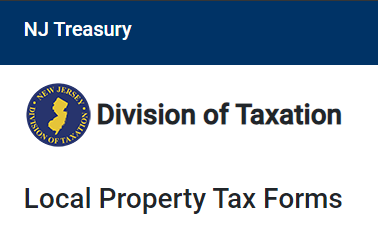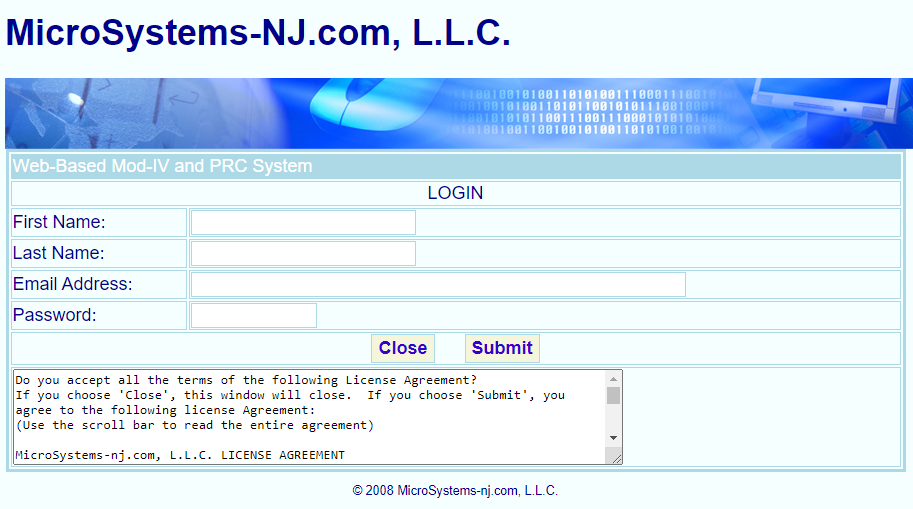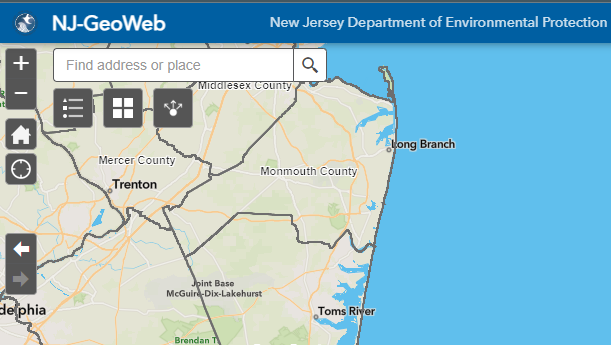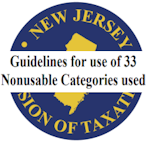Loading welcome message...
Help me, help you, build a hub for resources and shared wisdom!
Here, you'll find a collection of essential links and tools that I find useful.
If you use this page and want a link or resource here, I encourage you to reach out through my contact page for any suggestions, issues, or questions you might have.
Below you will find the following features.
- Curated Resources: A selection of links, personally vetted for quality and relevance.
- Mini Apps: Custom-built tools designed to simplify and enhance your daily tasks.
- Community Driven: Contributions from a wide range of professionals enriching the resource pool.
Explore these features and join our growing community of professionals benefiting from shared knowledge and innovative solutions.
Quick Links
Quick Links include NU Codes, Statewide Commercial Sales Data, State Tax Court's decisions, dockets, myNewJersey, Division of Taxation Publications and Resources, Statistical Information, and more.
Maps
This section features interactive maps and tools for geographic and environmental data. NJDEP's Web Map offers parcels and aerial images; USGS provides topographic maps with elevation layers; Historic Aerials presents past aerial photographs; National Wetlands Inventory details wetland data; and GIS Map Services offers diverse geospatial data
- NJDEP´s Interactive Web Map (Good map for parcels, aerial images and other statewide data layers)
- USGS Topographic Maps (3DEP Elevations Layers are great and the Elevation Profile Tool is very useful)
- Historic Aerials
- National Wetlands Inventory
- GIS Map Services (Data)
Farmland Data
This section provides resources for agricultural and environmental insights in New Jersey. It includes information on typical planting and harvesting dates for various crops, the USDA's comprehensive plant inventory, details on preserved farm sales, and an extensive soil map provided by the NJ Department of Agriculture.
Gov Data
This section offers resources for real estate appraisal and demographic analysis. It includes Fannie Mae's guidelines on selecting comparable sales, the Uniform Appraisal Dataset Specification by Fannie Mae and Freddie Mac, the Census Building Permits Survey, and more.
- Fannie Mae -Selection of Comparable Sales
- Fannie Mae and Freddie Mac Uniform Appraisal Dataset Specification
- Fannie Mae- Adjustments to Comparable Sales (Spoiler-No specific limitations/guidelines)
- Census Building Permits Survey
Cheat Sheets
A collection of cheat sheets encompassing a diverse range from scripting languages, mathematics, and command line operations. This collection includes keyboard shortcuts, coding references, and more.
- cheat-sheets.org, "The only one you need"
- Linear Algebra
- Calculus
- Statistics
- HTML
- Arithmetic
- Command Line
- Profit Maximization
- ASCII
- VBA Programming Functions
- Athena
- Microsoft Office Cheat Sheets
- Algorithms and Data Structures Cheatsheets
- Most commonly used citation styles
- List of Command Line Commands
Odds and Ends
This section includes Tax Assessor Records Retention Schedules, the 2016 Cost vs Value Report, and information on HUBZU's offerings in bank-owned properties, private sales, short sales, and pre-foreclosures. It also features the SR1A Class 4 Type Codes (2014), t he MOD IV Manual 2014 with EPL codes for exempt properties, the Municipal Tax Abatement Handbook, COAH Calculators, and standards for Tax Map Regulations
- Tax Assessor Records Retention Schedules
- 2016 COST VS VALUE REPORT
- HUBZU-bank owned, sell private, short sales, and pre-foreclosures.
- SR1A Class 4 Type Codes (2014)
- MOD IV Manual 2014 (Has EPL codes for exempt)
- Municipal Tax Abatement Handbook
- COAH Calculators
- Tax Map Regulations and Standards
- Automated Value Metrics Experts:Independent testing of Automated Valuation Models (AVMs).
Blogs
This section highlights various blogs and websites offering insights into property tax, real estate, and appraisal in New Jersey.
Tools
This section covers tools for converting PDFss creating panoramic views from photos, free text-to-speech websites, and more.
- Convert PDF to Word,Excel, Jpeg, Etc.
- Stitch photos together for a panoramic view online
- Free text to speech site
- When setting up a new PC, you can download programs a bundle
- CISA: Free Cybersecurity Services and Tools
- Perform Auto Backup with Batch File
- Windows Command-line reference
- QuillBot: Free Grammar Checker
- List of free and open-source software packages
- A searchable directory of over 16,000 free software packages
- Resources for free software
- Free service that helps you find better software and apps.
- A non-profit library of millions of free books, movies, software, music, websites, and more.
- OpenAI Prompt engineering: Six strategies for getting better results
- Build LLMs Apps Easily
- Tip: Use "site:" and the website when you are looking for something specific. Example: site:drive.google.com [search criteria]
Survey Data | Publications
This section provides real estate expense data and industry insights.
- Office – www.boma.org
- Ind’l & Office – www.sior.com
- Apts – www.irem.org
- Retail – www.uli.org
- Hosp. – www.hvs.com
- www.strglobal.com
- Real Estate Market Data-Relocation Directors Council
- Natl. Assoc. of Industrial & Office Prop.
- Building Owners & Managers Assoc.
- Institute of Real Estate Management
- International Council of Shopping Centers
- Society of Industrial & Office Realtors
- carw.com
- R.J. Brunelli & Co. Vacancy Survey
Division Links
This section, provides a comprehensive collection of reference materials for tax and property assessment in New Jersey.
- Division Reference Materials
- County Tax Board Handbook
- Fair Housing Act
- Field Assistance and Appraisal
- General Assessment Issues
- General Information
- MOD IV User’s Manual
- New Jersey County/Municipality Codes
- NJ Assessor’s Handbook
- NJ Real Property Appraisal Manual
- NJ Real Property Appraisal Manual Farmland
- Non-Residential Development Fee Act
- Property Tax Brochures
- What is Revaluation?
Indicators & Industry Link
This section offers a selection of economic indicators and industry links pertinent to real estate and finance. It includes insights from John Lohre on real estate economics, resources from the Pension Real Estate Association, investment trends from Bloomberg Investments, current bond rates, financial tools and rates from BankRate, housing market data from the Federal Housing Finance Agency, and the National Home Price Index provided by the St. Louis Federal Reserve.
- Real Estate John Lohre
- Pension Real Estate Association
- Bloomberg Investments
- Bond Rates
- BankRate
- Federal Housing Finance Agency Data
- National Home Price Index (St. Louis Fed)
- PWC
- RealtyRates.com
- RERC.com
- CBRE.com
- CoreLogic
- Net Lease Advisor
- loopnet.com
- ncreif.com
- twr.com
- costar.com
- CCIM.com
- Title 54
Other
This section provides a curated list of real estate market and analysis links, alongside educational reads. It includes industry resources like PWC, RealtyRates.com, RERC.com, CBRE.com, CoreLogic, and more, offering comprehensive data and insights. Key educational materials featured are the history of U.S. real estate bubbles, analyses predicting housing bubbles, studies on property reassessment, and a comparison of annual reassessment versus periodic revaluation in Somerset County.
- The Complete History Of US Real Estate Bubbles Since 1800
- How to Use Real Estate Trends to Predict the Next Housing Bubble
- State Provisions for Property Reassessment
- Land of the free?-Map of total residential property value, 2009-13
- Countywide Collaborative Assessment Study
- Annual Adjustments & Cyclical Reassessment by Barry Wood
- ANNUAL REASSESSMENT VS. PERIODIC REVALUATION: THE SOMERSET COUNTY EXPERIENCE
CODE
QUICK CODE SOLUTIONS
Generate File List with PowerShell
Get-ChildItem -File -Recurse | ForEach-Object { $_.Name + "|" + $_.FullName } | Out-File -FilePath "file_list.txt"
Explanation of the Code:
This PowerShell command uses the Get-ChildItem cmdlet to list all files in a folder and its subfolders.
It then pipes the results to ForEach-Object, where it combines the file name and path with a "|" separator.
Finally, it uses Out-File to save the list to a text file named "file_list.txt" in the current directory.

Date Formatting in Excel
To extract just the date portion from a cell with a date format in Excel and display it as text, you can use the TEXT function. Assuming your date is in cell A1, you can use the following formula in another cell to achieve this:
=TEXT(A1, "yyyy-mm-dd")
Explanation of the Formula:
This formula will convert the date in cell A1 to text in the format "yyyy-mm-dd." You can customize the format inside the double quotes to match your desired date format. Here are some common date format options:
- "mm/dd/yyyy": Month/day/year (e.g., 10/11/2023)
- "dd/mm/yyyy": Day/month/year (e.g., 11/10/2023)
- "mmm dd, yyyy": Abbreviated month, day, and year (e.g., Oct 11, 2023)
- "dd-mmm-yyyy": Day, abbreviated month, and year (e.g., 11-Oct-2023)

.bat File Explanation
A .bat file is a batch file used to execute commands in the Windows operating system. Below is an example of a .bat file that opens both a website and a program:
Batch File Example
@echo off
start msedge https://www.example.com
start C:\Path\To\Your\Program.exestart "" "C:\Path\To\Your\Document.docx"
start "" "C:\Path\To\Your\Spreadsheet.xlsx"
- @echo off: This command turns off the display of the commands themselves in the command prompt. It's often used to make the output of batch files look cleaner.
- start msedge https://www.example.com: This command opens the specified website (https://www.example.com) using Microsoft Edge. If you want to use a different browser, you need to replace msedge with the appropriate executable name of the browser, such as chrome for Google Chrome.
- start C:\Path\To\Your\Program.exe: This command opens a program located at the specified path. Replace the path with the actual path and filename of your program.
- start "" "C:\Path\To\Your\Document.docx": This command opens the Word document located at the specified path. Replace C:\Path\To\Your\Document.docx with the actual path to your Word document. The "" is used to handle any spaces in the file path or name; it's a placeholder for the title of the command prompt window, which is not needed here.
When you run this batch file, it will first open the website in Microsoft Edge and then launch the specified program. Paths and URLs can be modified as per requirements.

Meets and Bounds Calculator
I developed this meets and bounds calculator to enhance the visualization of large, complex lots, particularly those with numerous curves and sections. Often, when these lots are subdivided into multiple parcels, it becomes challenging to distinguish one from another. This tool aims to simplify that process, allowing for a clearer representation of each individual lot. Your feedback is invaluable – if you find this calculator helpful, please share your thoughts. Additionally, if there are any issues or specific features you need, especially regarding the export functionality, don't hesitate to inform me. I am continuously working to improve this tool. For mobile use, turn the phone horizontal.
Input
| # | Direction | Degrees | Minutes | Seconds | Feet | Action |
|---|---|---|---|---|---|---|
| 1 |